My email is run by outlook and it can be a little tricky to do a signature on if you want to add anything other than text. So I thought I would write a blog on how to do this for anyone that might be interested.
1. Log into your outlook email account.

2. Look to the top right. You will see a picture of what looks like a tiny gear. Click on this icon.
3. Scroll down until you see "options". Click on it.
4. Scroll down until you see "email signature". It should be under "layout". Click on "email signature".
5. Now a box will open up that allows you to create your email signature.
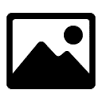 6. I like to put my picture first. To add your picture, click on the "image icon". It is the first one at the top of the box. It looks like a tiny box with a blue mountain in it. It is similar to the one to the right.
6. I like to put my picture first. To add your picture, click on the "image icon". It is the first one at the top of the box. It looks like a tiny box with a blue mountain in it. It is similar to the one to the right.7. After you click the icon, you can choose an image from your computer. You may have to edit your image in a photo program to make it the correct size.
 8. Next, type your information below it. I also like to add links to my websites.
8. Next, type your information below it. I also like to add links to my websites. To do this, type the name of your website and then swipe it. Click "more" and go to the icon that looks like a chain. It's the hyperlink icon.
It will open a box for you to put the link in. Just type in the link. Be sure to send yourself an email afterwards and test your links. They aren't helpful if they are sending your clients to the wrong website.
9. Make sure you check the 2 boxes that put your signature on all outgoing emails and replies.
Here's my signature:

Joan Connelly
Keller Williams Integrity in Steamboat Springs
732 Lincoln Avenue
Steamboat Springs, Colorado 80487
www.steamboatbroker.com
http://steamboatbroker.yourkwagent.com/
email: joanconnelly@kw.com
office: 970.870.8696
cell: 970.846.8619
Notice that it includes both my phone numbers, my address, my other email account, and links to my website. You can add other things but these are "must haves" to me.
I hope this helps anyone that has been wanting to add a professional signature to their emails.
And if you are looking for a Realtor in Steamboat Springs, I hope you will give me a call!






